
Can’t seem to find your new myCourses sites? It’s possible that you have too many course titles viewable on your dashboard. Hiding former sites from your daily Dashboard view will allow new and upcoming sites to appear and be readily available for you to work in. You can hide older site titles by:
Step 1: Visiting the myCourses Dashboard.
Step 2: Hover over the module title My Courses and click the gear icon that appears to the right.
![]()
Step 3: Once viewing the Personalize: My Courses page, select Group by Term.
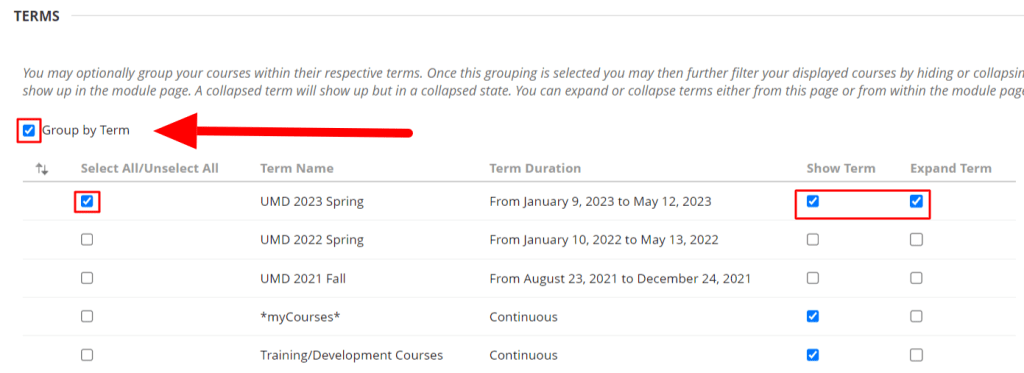
Step 4: De-select the terms and course titles that you no longer need to view on a daily basis.
Step 5: Click Submit to save changes.
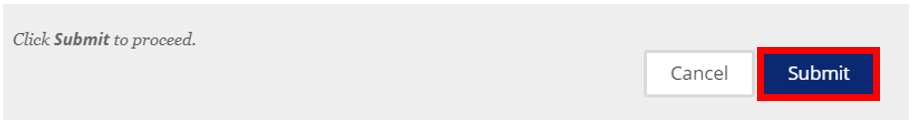
Note: Hiding former course sites will not remove your access to these sites; it only hides them from your dashboard view and allows for new site titles to appear.
