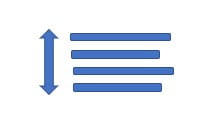 If you have taught several semesters in MyCourses you will notice your course list becoming longer and longer.
If you have taught several semesters in MyCourses you will notice your course list becoming longer and longer.
To make the list more manageable you can sort the courses by semester.
Click on the scroll bar on the upper right hand of the MyCourses Module

Check off “Group by Term”
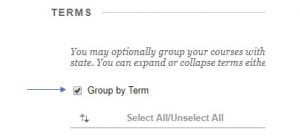
Click Submit
Clicking on the arrows next to the semester will hide/unhide the courses in that semester.
