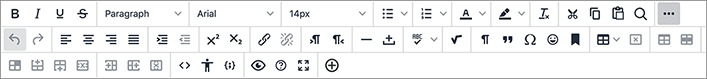NEW! myCourses Text Editor has been updated!
Below you will find several common tasks that students might need to perform in myCourses. All tutorials are available as documents (pdf) and videos.
![]()
![]() Adjusting Notification Settings
Adjusting Notification Settings
![]()
![]() Attending a Collaborate Session
Attending a Collaborate Session
![]()
![]() Presenting in a Collaborate Session
Presenting in a Collaborate Session
![]()
![]() Submitting VoiceThread Comments
Submitting VoiceThread Comments
Need more help?
Be sure to use a supported internet browser! Browsers like Safari and Edge don’t work well with myCourses. Learn more on our supported internet browsers page.
Clearing your internet browser’s cache solves most problems that arise in myCourses. Visit our page on clearing browser cache to learn how.
If your instructor is using a tool provided by the textbook publisher, they provide their own support. Learn how to contact a textbook publisher for support here.
Please visit https://ithelp.umassd.edu/auth/ for further support.