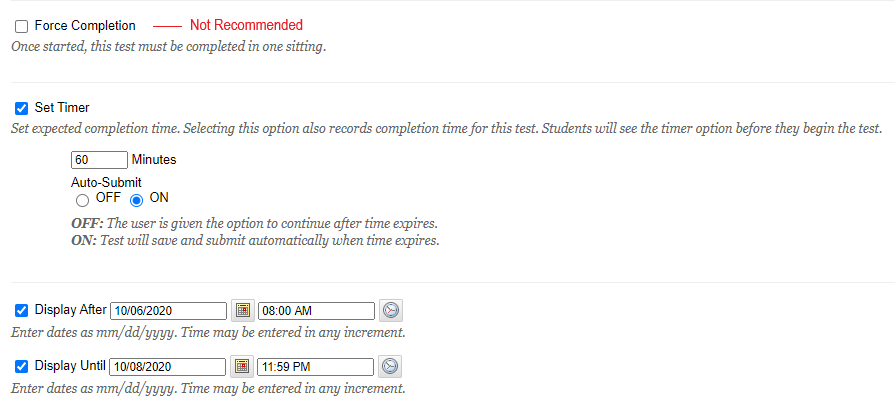Using the “Force Completion” option on Blackboard tests is not recommended.
When this setting is enabled, if a student accidentally closes their browser, leaves the test page, loses power or their internet connection, the student will not be able to continue and must contact the instructor to ask for a new attempt. Brief interruptions are especially common over Wi-Fi and home internet connections.
We recommend using a timer to limit how long students have to complete the test. If a student encounters a technical issue, or closes their browser, the timer will continue to run on the server even though they have left the test. When the Auto-Submit feature is also enabled, the test will automatically be submitted when the timer expires. This approach will minimize academic dishonesty while also allowing those who encounter technical difficulties to log back in and continue the test within the time limit established by the instructor.
Please review our Best Practices for Configuring Test Options