This page is a collection of tutorials that explain how to use the various instructor tools in myCourses.
Are you new to all of this? Check out our handy myCourses Vocabulary Reference Sheet to aid your navigation and discovery of myCourses features. Also, before you can do anything in myCourses you will need to make a course site.
You might also consider uploading the myCourses Starter Kit into your site! The starter kit helps get you up and running by populating some important menu links and tools into your site. Learn how to import the starter kit here.
NEW! myCourses Dashboard Update: Base Navigation – read more about the update including how to update the course image on the course listing homepage!
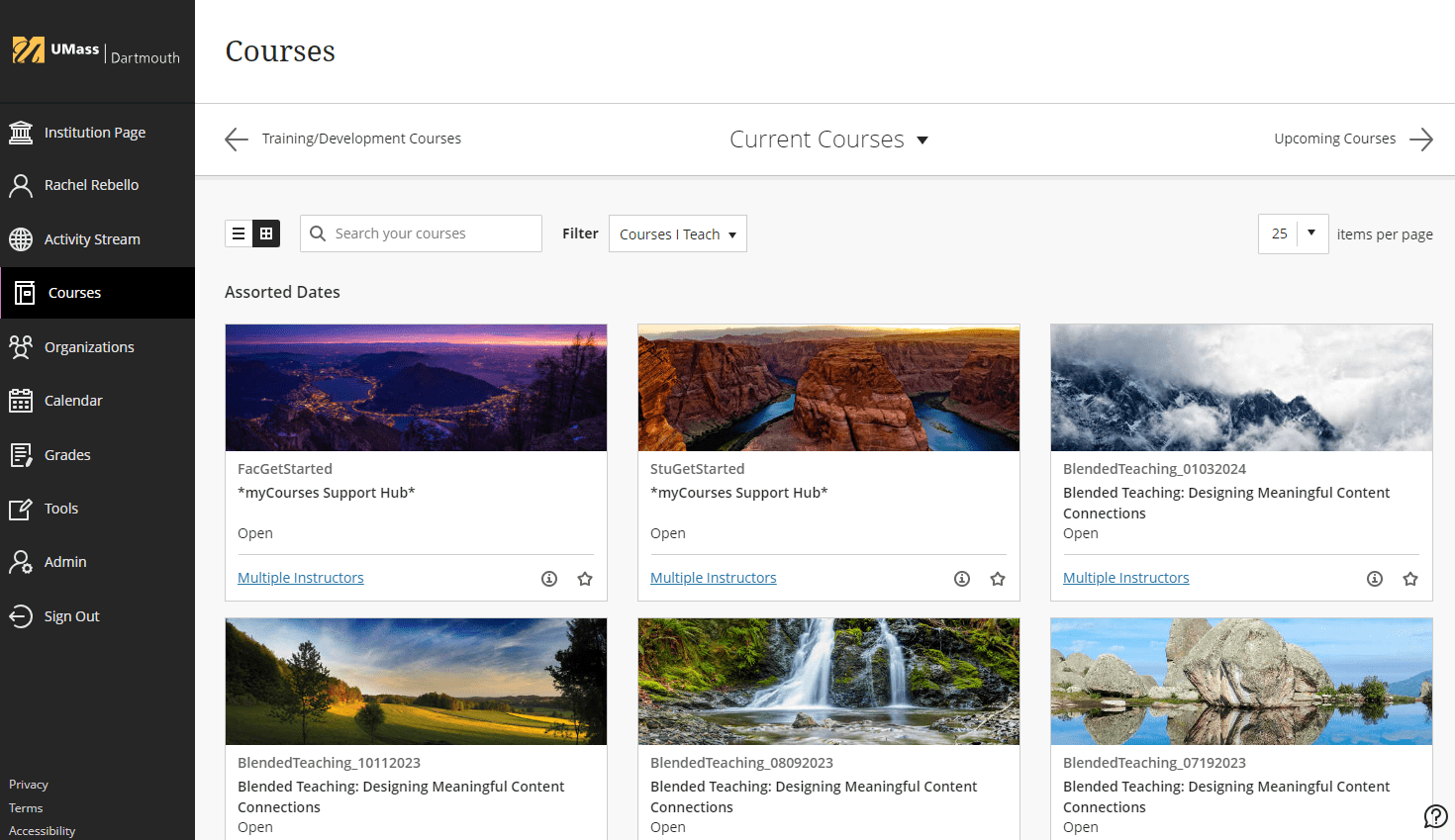
Building a Course Menu
Adding Content to a Content Area
Creating Places for Students to Submit Work
![]()
![]() Best Practices for Configuring Test Options
Best Practices for Configuring Test Options
Grading
![]() Using Groups to Create Gradebook Smart Views
Using Groups to Create Gradebook Smart Views
Learn More About the Grade Center
Blackboard Collaborate
![]()
![]() Presenting a Collaborate Session
Presenting a Collaborate Session
Creating Student Groups
![]()
![]() Creating a Manual Enroll Group
Creating a Manual Enroll Group
![]()
![]() Creating a Self-Enroll Group Set
Creating a Self-Enroll Group Set
![]()
![]() Creating a Random Enroll Group Set
Creating a Random Enroll Group Set
![]()
![]() Creating a Manual Enroll Group Set
Creating a Manual Enroll Group Set
Textbook Publisher Websites
If you choose to make use of a publisher website via myCourses, technical support is available through the publisher, not CITS. We have linked to each publisher’s support information below.
Need more help?
Be sure to use a supported internet browser! Browsers like Safari and Edge don’t work well with myCourses. Learn more on our supported internet browsers page.
Clearing your internet browser’s cache solves most problems that arise in myCourses. Visit our page on clearing browser cache to learn how.
Looking for tutorials you can share with your students? Check out our collection of student tutorials.
