Firefox’s Advanced Tracking Protection feature may cause issues when launching Zoom meetings from within myCourses. To fix this issue, you can disable tracking protection on the myCourses site:
Step 1: Log in to myUMassD and open myCourses from the QuickLaunch menu. Make sure to do this from within myCourses in order to correct the problem.
Step 2: Click the shield icon located to the left of the URL.
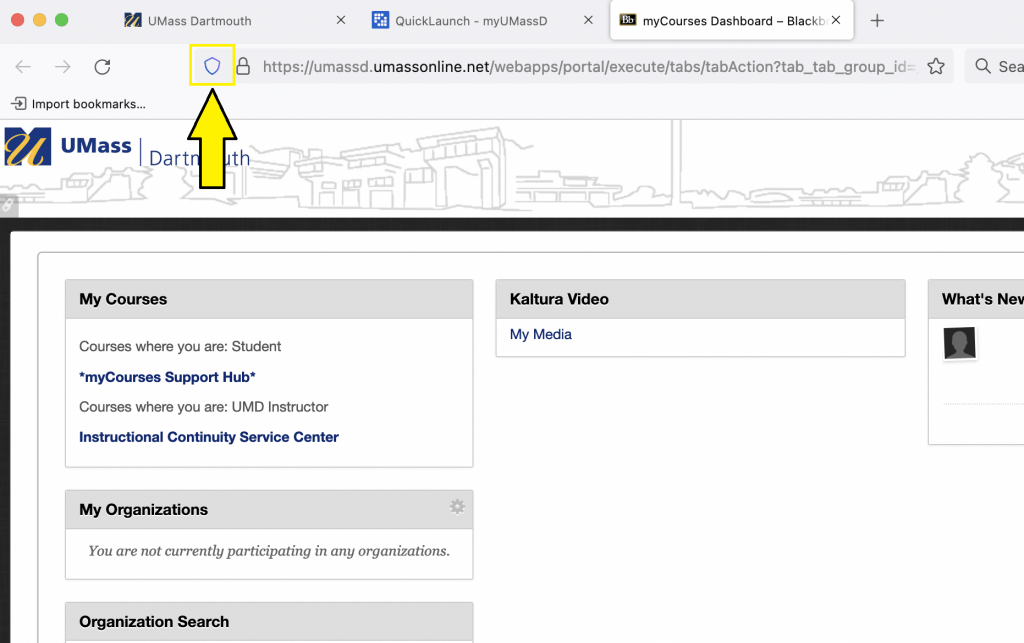
Step 3: Click the switch to toggle tracking protection off. Note that this only applies to the current site (we do not recommend disabling this globally).
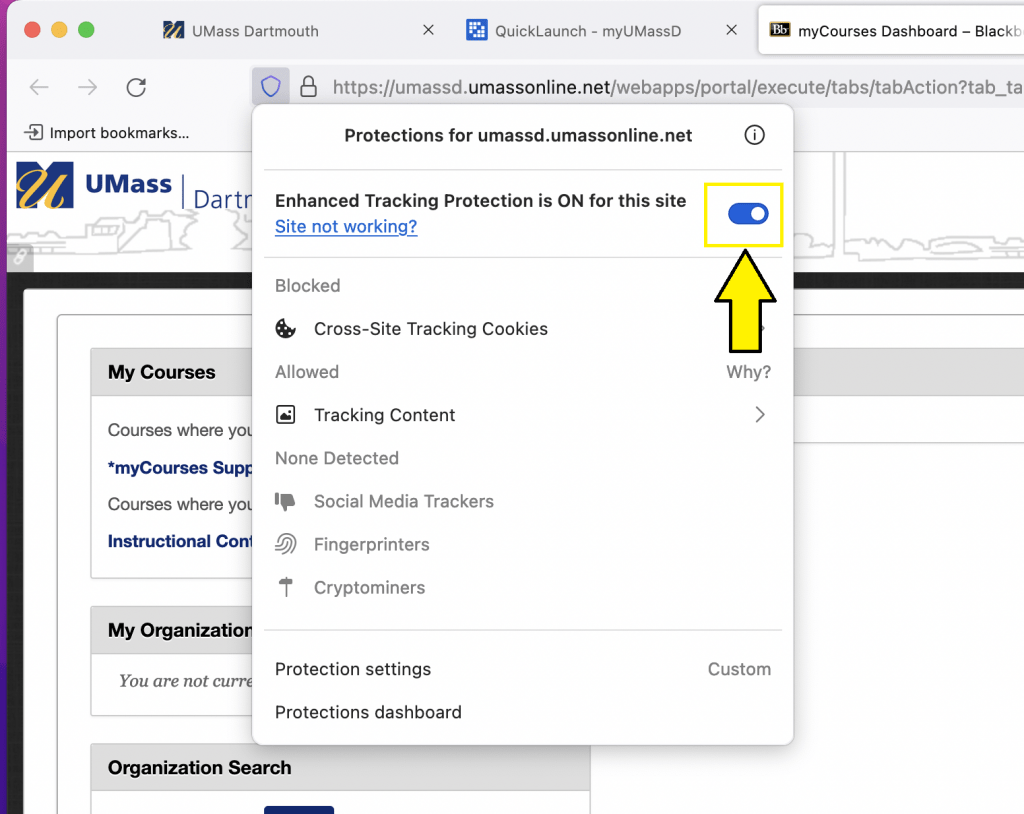
Step 4: You may need to exit out of Firefox and log in again to fully resolve the issue.
