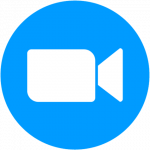 Please help us free up cloud recording storage!
Please help us free up cloud recording storage!
Many of us rely on Zoom for academic and business purposes. Our campus use of Zoom has increased exponentially since March with the campus move to remote learning. Our UMassD Zoom cloud recording storage is finite and nearing capacity due in large part to the increased number of meetings and Zoom users enabling the auto recording default setting. Zoom cloud recording storage is not intended to provide continual hosted storage for sharing or playback. If you record all your meetings by default, please consider adjusting this setting.
Please help us free up Zoom recording storage space by deleting your redundant cloud recordings to Zoom Trash. Deleted recordings are moved to the Zoom Trash folder for 30 days and then permanently deleted.
- Sign into your Zoom account
- Click Recordings
- Click More next to the cloud recording.
- Click Delete or Save to your local computer or upload to Kaltura for later use.
More about Deleting Zoom Cloud Recordings
Look for a future announcement in your email about Zoom recording management and a recording retention policy.
