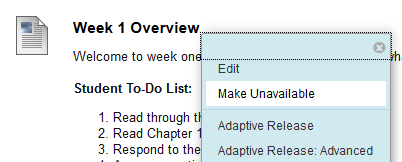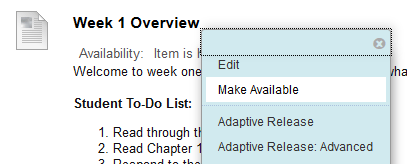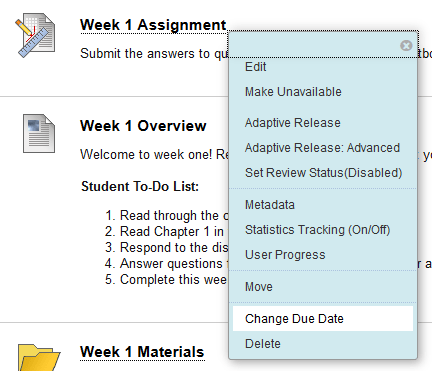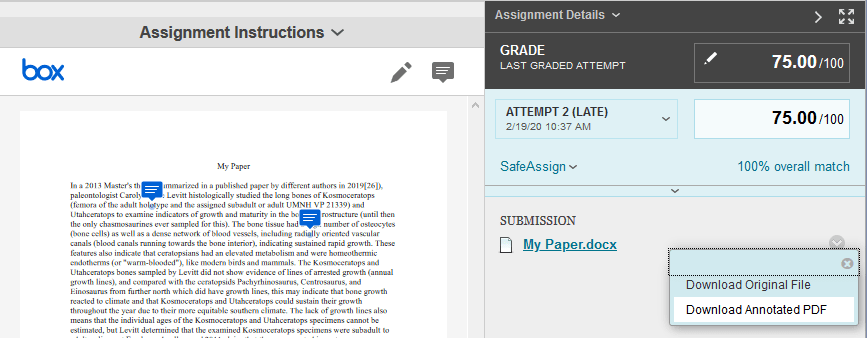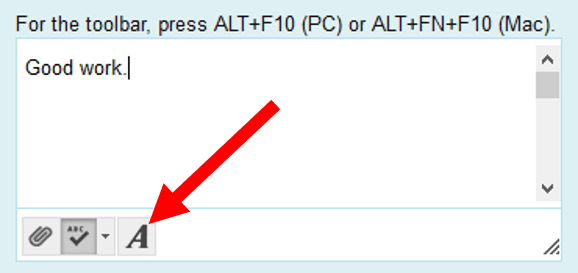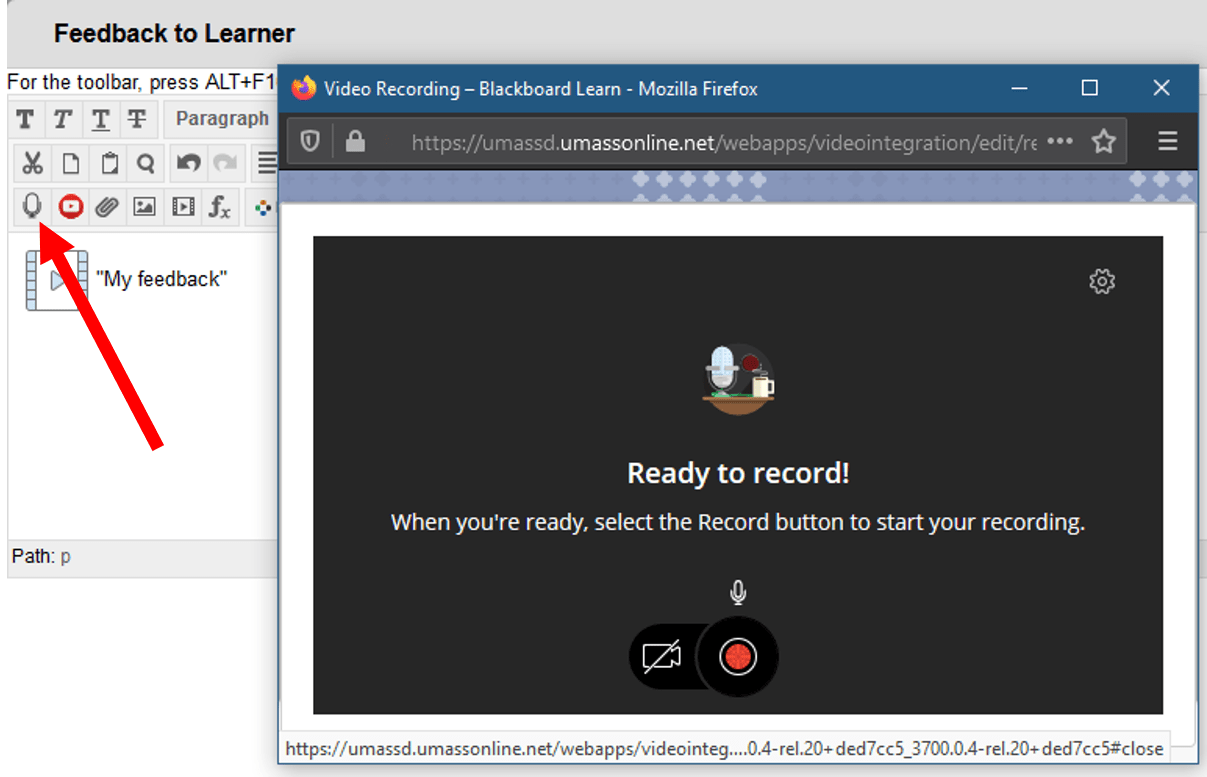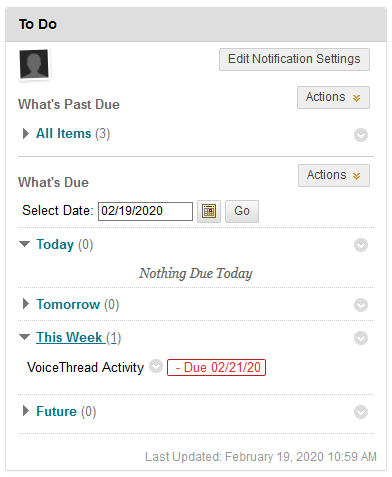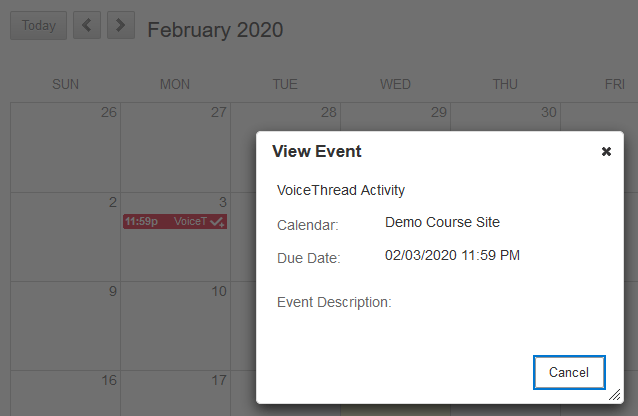In this post we will be highlighting some minor updates made to myCourses in the past few months.
New Menu Options
First, it is now easier than ever to make content available/unavailable! You may have noticed that a “Make Unavailable/Available” option has been added to the menu that appears when you click the down arrow button next to content in your myCourses site.
A similar menu option has been added to tests, assignments, and VoiceThreads allowing instructors to quickly change due dates.
Assignment Grading Improvements
We are happy to share that instructors are once again able to download annotated versions of graded assignment submissions. The new “Download Annotated PDF” button allows instructors to download graded submissions as a PDF file with all comments and annotations preserved.
Another new feature that has been added to the assignment grading interface allows instructors to record private audio/video feedback. This feature can be accessed by clicking the A button below the Feedback to Learner box and then clicking the microphone button on the text editor toolbar.
You can see these new assignment grading features in action by watching our Assignment Grading tutorial video below.
Prominent VoiceThread Due Dates
Lastly, students will now be reminded about due dates for VoiceThread activities in the To Do module as well as on the Course Calendar.
That’s all for now! If you have questions about these updates or anything else in myCourses, don’t hesitate to reach out to us anytime or check out our library of myCourses tutorials.